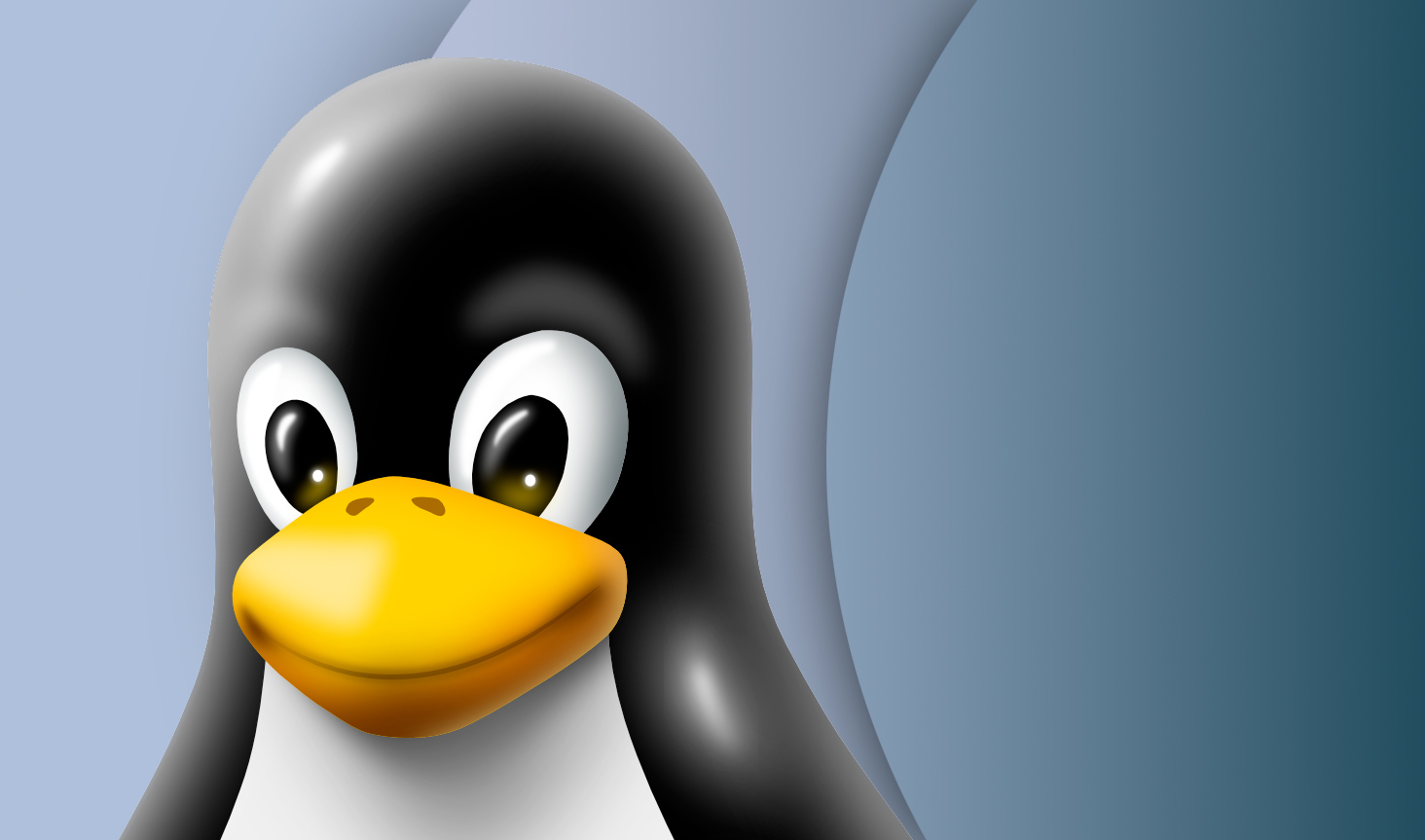View attachment 9778
So very similar to what you are proposing in your edited post. Expectation is to get 6-8 trouble free years from this. Rational behind the config is:
Processor: You can't upgrade the processor, so you are stuck with what you buy. The "raw grunt" of the M4 Pro was what I wanted, I wasn't overly concerned with the extra processing bandwidth of the 14C/20C vs the 12C/16C as I don't generally run multiple compute/graphics intense processes.
RAM: I must have read 100 articles telling me that RAM is "used differently by Apple Silicone" and "Apple RAM is faster" etc etc. All of which miss the point that RAM has (in overly simple terms) two constraints, speed and availability. Any system that is RAM constrained is generally unusable: paging RAM to disk (even SSD) is the equivelelnt of driving a Ferrari with a "get you home 80km spare wheel" fitted. So I always look to max out the RAM on day one, a bit of pain but a decision I've never once regretted.
HD: 1TB is plenty for me, in fact probably excessive as I store everything in the cloud. I considered going for 512GB but I wanted to allow for any future OS and 3rd Party App "bloat". (My iMac is using less than 256GB of the available 3TB)
Ethernet: 1GB would have been OK for now, but for the sake of €115 it seemed sensible.
The iMac is still alive. I'm holding back on buying a 5k display for the Mac mini (waiting to see what Apple might release to replace the Studio display) and so I am using the iMac as the display for the Mac mini. Once I have a new display the iMac is gone: I've had multiple machines in the past and I don't like it. Happy to replace cables and will sort out any issues with peripheral compatibility as they arise. I have a NAS for stuff like sharing, Time Machine etc.
Fire away if you have any more questions about the Mac mini, happy to discuss.
Some of the youtubers I follow noted that the Mac Studio and the New Mac Mini have socketed storage.
But not that simple to upgrade. But it opens up the possibility going forward.

UPGRADE your Apple Silicon storage for HALF the cost!
Thanks to Anker for sponsoring! Check out Anker MagGo Wireless Charger (Stand): https://ankerfast.club/5o3l9sCheck out Polysoft: https://polysoft.fr/StudioDr...

Redesigning SSD for M4 Mac Mini- Part 1
This video discusses about the power design of SSD module in the M4 Mac Mini. Then we proceed to discuss on how we are going to redesign it with different IC...