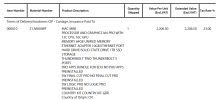I'm well aware of what you can and can't do on this and have always taken time to configure stuff like Anti-Virus, Anti-Malware, Automatic Backup, OS Updates etc carefully. At the time Microsoft were trying to salvage/rebuild their reputation and implemented "unstoppable" "we know better than you" stuff in relation to OS updates. They got terrible flack for it. The only way around it was using Group Policy Editor, hardly appropriate to a home environment. For me it was more a case of the final straw, Windows was just too much hard work. An OS should be like good plumbing; unseen, unheard, reliable, invisible. Windows was unreliable, troublesome, meddlesome, shouty and high maintenance. And having gone through so many major versions (Vista, 7, 8 and 10) in less than a decade, with all the related inconsistencies, incompatibilities and hardware issues I'd had enough. It was time to go a different route. Mac OS, all though not without some shortcomings, is in an altogether different league. It's like comparing a Trabant and a Bentley.
Day 1 I maxed out the processor (4.2 GHz Quad-Core Intel Core i7) and the same day I ordered 64GB 3rd party 2400 MHz DDR4 RAM (I think the machine came with 8GB, but the cost of the upgrade to 64GB from apple was prohibitive and it was user installable). The HD was a 3Tb Fusion Drive. The config remained unchanged for the seven and a half years I've had the machine. It wasn't cheap, but spread over the best part of 8 years it was excellent value, and the approach of maxing out the spec on day one paid off.