You are using an out of date browser. It may not display this or other websites correctly.
You should upgrade or use an alternative browser.
You should upgrade or use an alternative browser.
New Desktop computer
- Thread starter roker
- Start date
Are you looking to buy a new desktop computer? If so, it would be difficult to imagine that any new model would not be sufficient for stated tasks (online banking, letters). Technical spec would come in play if you would be a gamer, architect, it developer... Any other tasks that you would need PC for? Why desktop and not a laptop? Do you need large monitor?
Regarding office 97 - even if you manage to make it work on W11 note that it is not longer supported by MS, so it is a security risk to use it.
Regarding office 97 - even if you manage to make it work on W11 note that it is not longer supported by MS, so it is a security risk to use it.
Because of the appalling ergonomics of a laptop?Why desktop and not a laptop?
Blackrock1
Registered User
- Messages
- 1,653
Why do you want windows 11?My old computer although working fine will not take Windows 11
As a replacement what specs do I need for a normal every day computer for domestic use ie. on line banking letters etc and will my office 97 still work
AndroidMan
Registered User
- Messages
- 384
I assume Office 97 is on a cd.
Modern machines dont have cd drives so you wont be able to install it from cd, however it will be downloadable from obscure websites no doubt.
Also with Office 97 when people email you documents or you download files that are created in newer versions, you will have compatability issues.
Modern machines dont have cd drives so you wont be able to install it from cd, however it will be downloadable from obscure websites no doubt.
Also with Office 97 when people email you documents or you download files that are created in newer versions, you will have compatability issues.
Windows 10 won't be supported or updated by Microsoft after October 2025, I'm guessing this is the reason behind the move.Why do you want windows 11?
I'm in a similar position - PC is less than 3 years old, it's not compatible with Windows 11 (runs Windows 10 at the mo), so I may have to update too.
Blackrock1
Registered User
- Messages
- 1,653
And what updates or support do you need?Windows 10 won't be supported or updated by Microsoft after October 2025, I'm guessing this is the reason behind the move.
I'm in a similar position - PC is less than 3 years old, it's not compatible with Windows 11 (runs Windows 10 at the mo), so I may have to update too.
rustbucket
Registered User
- Messages
- 821
Windows 10 will still work. It will just not receive any patches, updates or security updates after October. Any other software will probably not also receive updates.Windows 10 won't be supported or updated by Microsoft after October 2025, I'm guessing this is the reason behind the move.
I'm in a similar position - PC is less than 3 years old, it's not compatible with Windows 11 (runs Windows 10 at the mo), so I may have to update too.
They will all still work however as will whatever version of office you may have.
No need to rush to replace it unless you really need to, especially if it’s only a home pc.
Not completely true.Windows 10 will still work. It will just not receive any patches, updates or security updates after October.
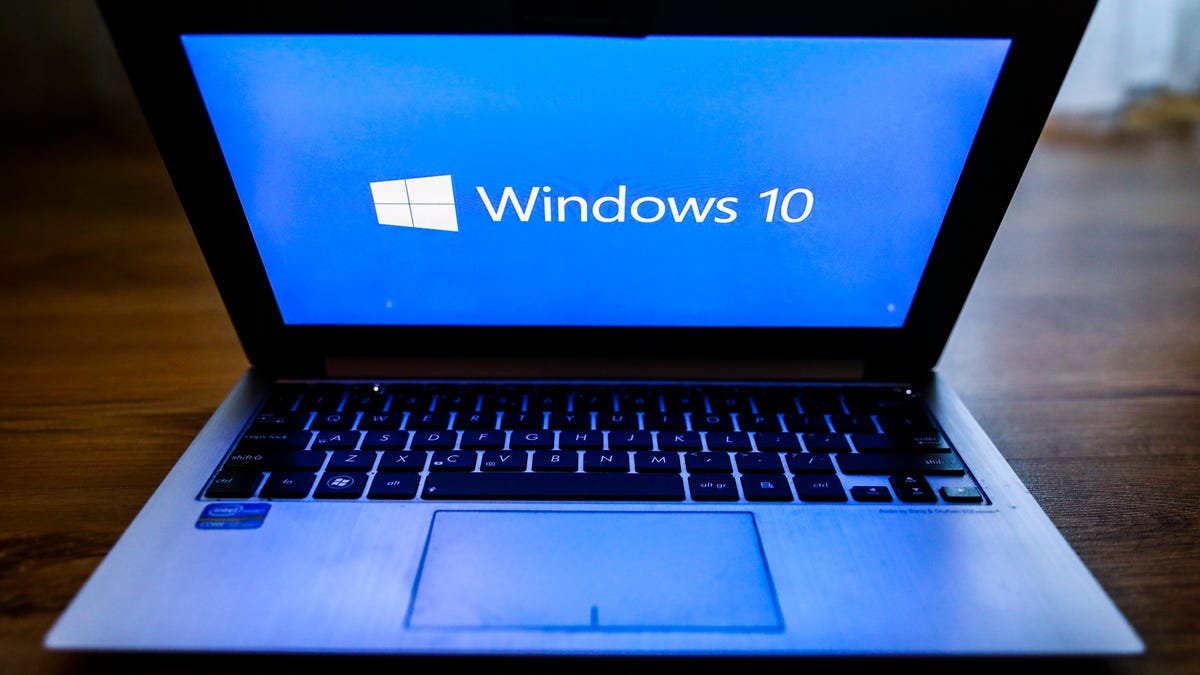
Microsoft will offer extended support options for Windows 10 PCs, for a price
When the end-of-support deadline rolls around in October 2025, you'll need to pay to keep receiving security updates for your Windows 10 PC. But Microsoft won't say how much those updates will cost.
 www.zdnet.com
www.zdnet.com

Extended Security Updates (ESU) program for Windows 10
Learn about the Extended Security Updates (ESU) program for Windows 10. The ESU program gives customers the option to receive security updates for Windows 10.
learn.microsoft.com
Thanks Clubman, hadn't seen that anywhere - depending on price,it could be cheaper than buying a new PC.
@Blackrock1 , security updates would be my main concern.
@Blackrock1 , security updates would be my main concern.
/cdn.vox-cdn.com/uploads/chorus_asset/file/3919716/mswindows2_2040.0.jpg)
Microsoft wants $30 to let you keep using Windows 10 securely for another year
Microsoft really wants people to move to Windows 11.
Running Windows 11 on unsupported hardware is also a possibility but may be too finicky for many/most users?

 arstechnica.com
And (at the risk of igniting the usual OS religious wars) for basic "office style" use such as outlined in the original post GNU/Linux might also be an option. I'd suggest Zorin OS or Linux Mint for example but there are lots of other options... E.g.:
arstechnica.com
And (at the risk of igniting the usual OS religious wars) for basic "office style" use such as outlined in the original post GNU/Linux might also be an option. I'd suggest Zorin OS or Linux Mint for example but there are lots of other options... E.g.:

 www.techradar.com
www.techradar.com

What I learned from 3 years of running Windows 11 on “unsupported” PCs
When your old PC goes over the Windows 10 update cliff, can Windows 11 save it?
 arstechnica.com
arstechnica.com

Best Linux distro for Windows users of 2024
Making it easy to move from Microsoft to Windows

Save your computer from Microsoft's Windows 10 end-of-life planned obsolescence
With Windows 10's end-of-life less than a year away, up to 240 million PCs could be expedited to landfill. Here are some ideas to delay that end well past 2025.

Microsoft details how to install Windows 11 on unsupported PC not meeting requirements
Microsoft has detailed how users on unsupported systems can install Windows 11 in its official guide.
Great links thanks Clubman.
I plan to keep my 12 year old Medion (still proudly bearing its Windows 7 sticker!) chugging away for as long as possible and you've shown me some helpful options.
Also, I've been using Apache Open Office for the past decade (instead of MS Office) and it has met all of my needs.
I plan to keep my 12 year old Medion (still proudly bearing its Windows 7 sticker!) chugging away for as long as possible and you've shown me some helpful options.
Also, I've been using Apache Open Office for the past decade (instead of MS Office) and it has met all of my needs.
LibreOffice comes from a common lineage but is more up to date in case that helps at all.Also, I've been using Apache Open Office for the past decade (instead of MS Office) and it has met all of my needs.
