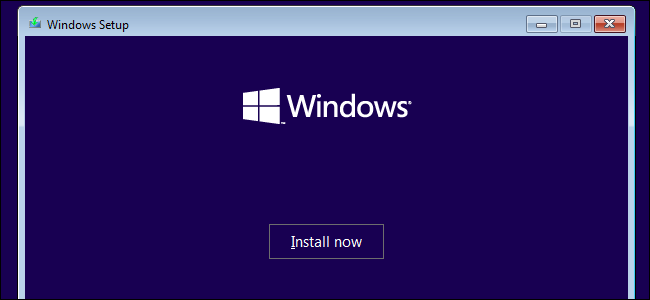Robert Moore
Registered User
- Messages
- 42
Hi folks, in January 2020 Microsoft will no longer be providing updates/supporting Windows 7. I do not necessarily want to get another machine; this pretty much satisfies my rudimentary IT requirements so I was wondering how to migrate on to Windows 10?
Am bit of a luddite with regard to software. Have seen product keys on eBay for Windows 10 - should these work or is that a bit simple? Could hand over to PC World but probably gonna spend couple of hundred on official software pack and labour.
What would be best and cheapest way to get machine loaded up with Windows 10?
Thanks
Am bit of a luddite with regard to software. Have seen product keys on eBay for Windows 10 - should these work or is that a bit simple? Could hand over to PC World but probably gonna spend couple of hundred on official software pack and labour.
What would be best and cheapest way to get machine loaded up with Windows 10?
Thanks