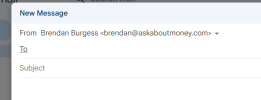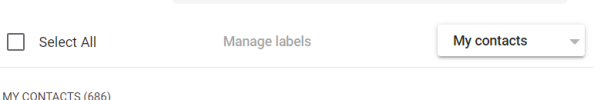Brendan Burgess
Founder
- Messages
- 54,682
I have switched from Thunderbird to Gmail recently, but there is one thing which really annoys me.
In Thunderbird when I want to send an email, the address book is available within the email compose screen and I can scroll through it and just click on the contacts I want to add to the email.

So I choose Conor Pope. Then without leaving the email, I click on the drop down menu and pick Journalists Indo, and pick Charlie WEston.
But in Gmail, I don't seem to be able to do that.

If I am thinking about whom I might send this email to, I must
1) close the email compose screen
2) Open my contacts to prod my memory
3) Go back to the screen and start typing the name and it will autocomplete them.
Is it possible to get the contacts into the email compose screen in Gmail?
In Thunderbird when I want to send an email, the address book is available within the email compose screen and I can scroll through it and just click on the contacts I want to add to the email.

So I choose Conor Pope. Then without leaving the email, I click on the drop down menu and pick Journalists Indo, and pick Charlie WEston.
But in Gmail, I don't seem to be able to do that.

If I am thinking about whom I might send this email to, I must
1) close the email compose screen
2) Open my contacts to prod my memory
3) Go back to the screen and start typing the name and it will autocomplete them.
Is it possible to get the contacts into the email compose screen in Gmail?