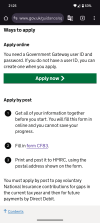Brendan Burgess
Founder
- Messages
- 54,718
I did not need to do anything after the submitted forms.
I went back to the step by step guide and went to Step 5
Step 5 - Apply for Class 2
Fill in form CF83 which can be done online. [ The form can be done online but must be printed and posted]
Once you apply before the deadline, they will honour that & you can make your back payments.
https://www.gov.uk/government/publications/social-security-abroad-ni38
I was surprised that I had to print it off. I assumed it was all done online.
I don't think that my friend will qualify. But it's worth applying anyway and see where it goes.
I went back to the step by step guide and went to Step 5
Step 5 - Apply for Class 2
Fill in form CF83 which can be done online. [ The form can be done online but must be printed and posted]
Once you apply before the deadline, they will honour that & you can make your back payments.
https://www.gov.uk/government/publications/social-security-abroad-ni38
I was surprised that I had to print it off. I assumed it was all done online.
I don't think that my friend will qualify. But it's worth applying anyway and see where it goes.