If you ever experience 'security' problems logging into Ulster Bank's Anytime Banking,
try the following in your browser ....
With the Ulster Bank error page showing ...
Hold down the Ctrl Key and Press F5 (Ctrl + F5) then log in!
(This reloads the web page and bypass the cache to refresh possibly outdated or corrupted files).
In the unlikely event that the above does not work,
you will have to manually clean out COOKIES for 'Ulsterbank'.
Instruction vary from browser to browser.
The image below is from Firefox's security settings.
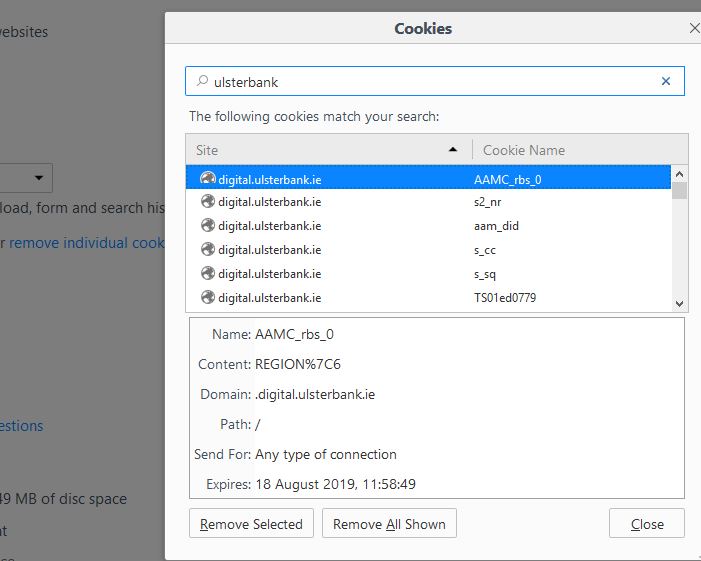
try the following in your browser ....
With the Ulster Bank error page showing ...
Hold down the Ctrl Key and Press F5 (Ctrl + F5) then log in!
(This reloads the web page and bypass the cache to refresh possibly outdated or corrupted files).
In the unlikely event that the above does not work,
you will have to manually clean out COOKIES for 'Ulsterbank'.
Instruction vary from browser to browser.
The image below is from Firefox's security settings.