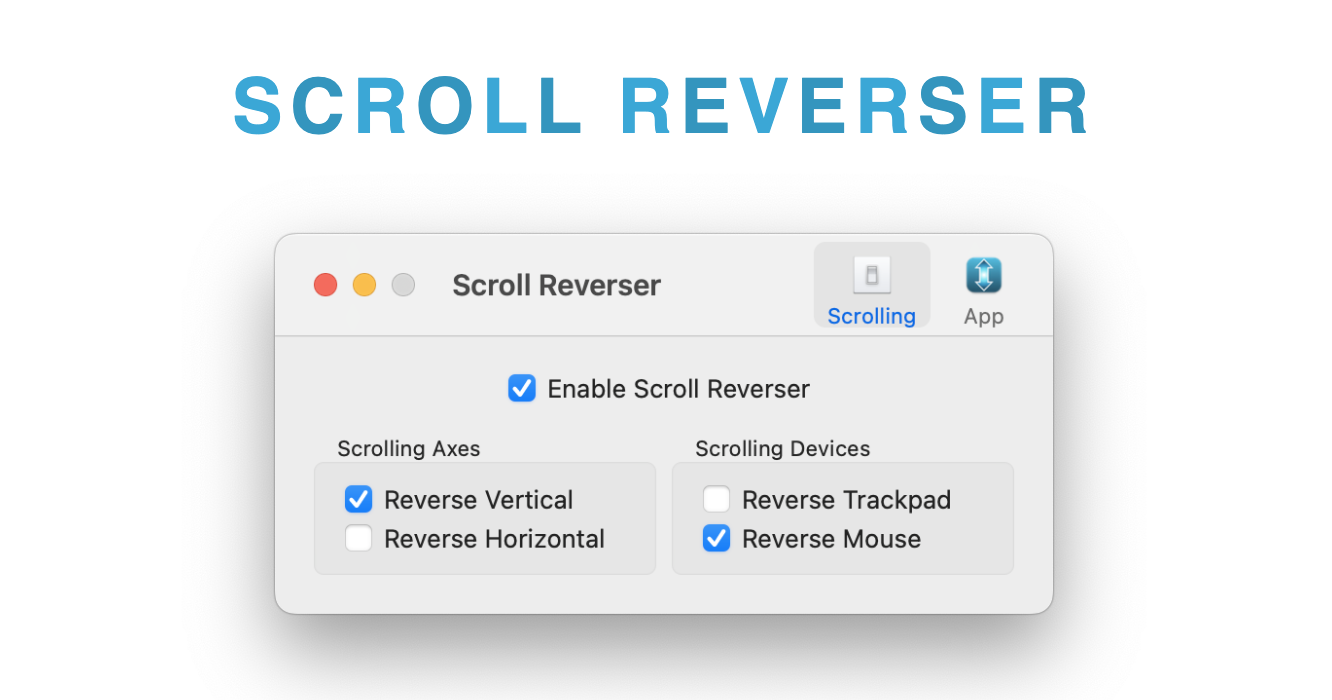I too suffer problems with my logi keyboard and mouse. I've pretty much written off the keyboard but the mouse is a truly useful addition and superior to most other devices I've used. However, I can't blame Apple for the fact that an accessory producer has failed to get its products to map to the OS protocols; that's cart before horse thinking.
Apple has produced some infamously ergonomically disastrous mice.
I was asked what trouble I had with it, I'm simply answering that, don't shoot the messenger. I wouldn't be so sure its logitech issue either.
Your MacBook AIr is designed to be light and portable and defaults to using networked peripherals. If you bought it expecting it to mimic the multi-port Windoze laptop, then I'm afraid you bought the wrong machine. Apples and watermelons, here I'm afraid.
Hence I said it's a different form factor. That said even my roughly similar 13" Windows laptops have a much superior port connectivity, and expandability. The only reason seems to be for Apple to make money for charging you for dongles, and machine configurations. They kicked up such a fuss about USB C on the iPhone when its been on their MacBooks, MacStudio for years.
I dunno about buying the wrong machine. Its only one of many computers I have. I could buy the 15"MacBook Air and it would still only have two usb C ports. One of which used for charging. So in effect you have only have one. Of course you can buy hubs etc. I bought it to test and play with. I'm not going to buy a maxed out MacBook Pro for 4k just to play with.
I wonder what version of Apple's desktop/laptop/server OS you are running. It's 8/9 years since it was rebranded macOS to fit in with tvOS, watchOS, etc
Whatever was on the M1. Seems to be 14, Sonoma. Everything other System 6,7,8,9 is OSX to me. I last used Macs in the PowerPC era NEXT Cubes etc.
A bit of research could have helped here. Apple's native file system across all their devices is APFS, not natively compatible with Windoze. Apple switched to APFS (from HFS+) for Macs in 2017 for compatibility with the file-system on their other devices. However, exchanging documents from one application to another, via email for example, on either platform is seamless.
Larry O'Connor's company, Other World Computing, has this to offer for file system inter-operability (haven't used it recently though).
https://www.owc.com/solutions/macdrive
Well aware of the file systems. But there isn't a lot of information online. Hence why I wanted to test a recent Mac. Like I said Apple works with extFAT. I assume linux also. Don't currently have a linux machine to test.
I'm not sending TBs of video and media via cloud or email lol. Office works well enough cross platform, but not VBA obviously. Online scripts really is too basic. (pun intented)
Thought of another thing. Doesn't support Android natively. But yes there's an App for that.